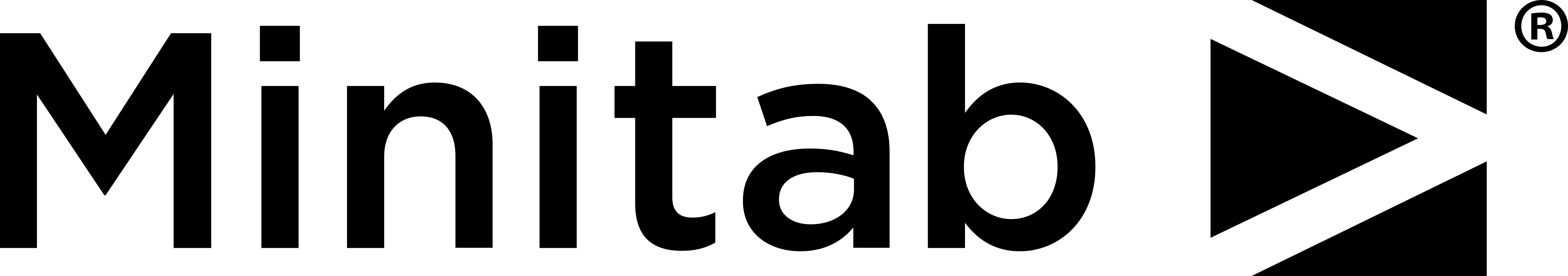
Minitab Statistical Software
Statistical Software for data analysis, Lean Six Sigma, R&D, Clinical Trial, DoE and more..
Talk to us
Want to buy Minitab Statistical Software? Or Interested in training? Call us..
Table of Contents
- 1 Minitab Statistical Software
- 1.1 What is Minitab?
- 1.2 Minitab India Dealer/ Reseller
- 1.3 Who Uses Minitab?
- 1.4 Do I need to be a statistical expert to use Minitab?
- 1.5 Which industries use Minitab?
- 1.6 What are the application areas of Minitab?
- 1.7 Minitab add-on Modules
- 1.8 Minitab System Requirements
- 1.9 Detailed Features of Minitab Statistical Software
What is Minitab?
Minitab is one of the most popular and stable “statistical analysis” software. Minitab has the market's most trusted and comprehensive set of tools for statistical analysis, data visualization, reporting and streamlining your workflows.
Minitab 19 makes it even easier with:
- One-click import of data for seamless data preparation
- Intuitive menu option to sort, stack, transpose, and quickly recode your data to discover & Explore the data to find, trends and patterns, uncover hidden relationships between variables, and Identify important factors
- Export graphs and output directly to Microsoft Word or PowerPoint to easily create presentations and share your results.
Minitab India Dealer/ Reseller
Factonity Systems Pvt Ltd is a full service dealer & reseller of Minitab software products in India. Apart from software licensing in INR, we also provide authentic Minitab training, local technical support and statistical consulting.
Please contact us for:
- Latest Minitab pricing information / quotation in INR
- Demo of Minitab software and free initial consultation
- Lean Six Sigma + Minitab bundled training with licensed of demo software
- Get GST complaint tax invoice with input credit in India
- Post sales local technical support
Who Uses Minitab?
Minitab is used in both industry and academia. Minitab caters to the statistical analysis and visualization needs of a wide spectrum of users - from absolute beginners to the seasoned analytics experts, and six sigma black belts.
Do I need to be a statistical expert to use Minitab?
Absolutely not! Even if you are not a statistics expert, Minitab makes it easy for you to learn statistics by helping users focus on the analysis results and the impact of the result on a business / practical scenario, rather than spending time on learning formulas and performing complicated statistical calculations.
Minitab 19’s assistant feature is designed to:
- Help beginners select the right tools,
- Guide users through each step of the analysis
- Helps interpreting and presenting the results.
Which industries use Minitab?
90% of fortune 100 companies use Minitab to analyse their data, and help improve their processes, get deep insights, design experiments, and solve some of the most difficult problems. Few of the industries using Minitab:
Apparel
Automotive
Banking & Insurance
Chemicals
Energy & Resources
Healthcare
Food and beverage
Government
Medical Devices
Nonprofit
Manufacturing
Pharmaceuticals
Semi-Conductors
Services
What are the application areas of Minitab?
Data drives the businesses of today, and will continue to do so more in the future. Minitab is used by a professionals of various functions. Few of the examples are listed below:
For Quality
- Measurement System Analysis (Gage studies, Attribute agreement analysis, Capability Analysis)
- Control Charts ( Variable, attribute, Multivariate, Time weighted, Rare event charts)
- Acceptance Sampling
- Tolerance Intervals
For Reliability Engineering
- Distribution Analysis: Arbitrary censoring, Weibull analysis, Censored data
- Warranty Analysis
- Repairable Systems Analysis
- Test Plans: Demonstration, Sample Size Estimation , Accelerated Life Test
- Regression with life data
- Probit Analysis
For Product Development
- Design of Experiments (DOE): Screening designs, Full factorial, Fractional factorial, Response surface, Mixture
- Power sample size: Tolerance intervals, Normal and non-normal distributions
For Business Analytics
- Correlation
- Statistical Modeling: Linear / Non-linear Regression, Multivariate Models, Cluster Analysis, Time Series Analytics, ARIMA modeling, Time series / forecasting
- Multivariate methods
- Chi-Square Test for Association
For Process Validation
- Stage 1 Process Design: Measurement Systems Analysis, Hypothesis testing, Regression / ANOVA, Process Capability
- Stage 2 Process Qualification: Control charts, Capability analysis, Tolerance Intervals
- Stage 3 Continued Process Validation: Measurement System Analysis, Acceptance sampling, Control charts
Minitab add-on Modules
Application specific and advances analysis modules are available as adding to the standard statistical software offered by Minitab. Here's the list of currently available add-on modules:
Minitab System Requirements
Client System requirement (where Minitab Statistical Software will be installed)
- Operating System Windows 7 SP 1 or later, Windows 8 or 8.1, Windows 10
- RAM:
- 32-bit systems: 2 GB of memory or more
- 64-bit systems: 4 GB of memory or more
- Processor: Intel® Pentium® 4 or AMD Athlon™ Dual Core, with SSE2 technology
- Hard Disk Space 2 GB (minimum) free space available
- Screen Resolution 1024 x 768 or higher
- Connectivity An internet connection is required for activation of trial and single-user licenses
- Browser Internet Explorer 9.0 or higher, Microsoft Edge, Chrome, or Firefox is required for Minitab Help
Additional required software will be installed with the application: Microsoft Visual C++ Redistributables for Visual Studio 2017
*Memory recommendations depend on data size.
System requirement for Multi-User License Manager
Note: this is required only for network license, not for individual user license.
Multi-user license installations also require the Minitab License Manager (verify you have the latest version of the License Manager), which has the following recommended system requirements:
- Operating System Windows 32-bit & 64-bit Windows Server 2016, Windows Server 2019, Windows 7 SP1, or Windows 10. It is a best practice to run license servers on a server-based OS.
- Operating System OSX 32-bit & 64-bit macOS 10.13 and macOS 10.14
- Hard Disk Space 100 MB (minimum); dependent on log file settings
- Connectivity At least one enabled network interface card
Detailed Features of Minitab Statistical Software
- Measurement systems analysis
- Capability analysis
- Graphical analysis
- Hypothesis tests
- Regression
- DOE
- Control charts
- Graph Builder*
- Binned scatterplots, boxplots, bubble plots, bar charts, correlograms, dotplots, heatmaps, histograms, matrix plots, parallel plots, scatterplots, time series plots, etc.
- Contour and rotating 3D plots
- Probability and probability distribution plots
- Automatically update graphs as data change
- Brush graphs to explore points of interest
- Export: TIF, JPEG, PNG, BMP, GIF, EMF
- Descriptive statistics
- One-sample Z-test, one- and two-sample t-tests, paired t-test
- One and two proportions tests
- One- and two-sample Poisson rate tests
- One and two variances tests
- Correlation and covariance
- Normality test
- Outlier test
- Poisson goodness-of-fit test
- Cox regression*
- Linear regression
- Nonlinear regression
- Binary, ordinal and nominal logistic regression
- Stability studies
- Partial least squares
- Orthogonal regression
- Poisson regression
- Plots: residual, factorial, contour, surface, etc.
- Stepwise: p-value, AICc, and BIC selection criterion
- Best subsets
- Response prediction and optimization
- Model validation
- ANOVA
- General linear models
- Mixed models
- MANOVA
- Multiple comparisons
- Response prediction and optimization
- Test for equal variances
- Plots: residual, factorial, contour, surface, etc.
Analysis of means
- Data collection worksheets
- Gage R&R Crossed
- Gage R&R Nested
- Gage R&R Expanded
- Gage run chart
- Gage linearity and bias
- Type 1 Gage Study
- Attribute Gage Study
- Attribute agreement analysis
- Run chart
- Pareto chart
- Cause-and-effect diagram
- Variables control charts: XBar, R, S, XBar-R, XBar-S, I, MR, I-MR, I-MR-R/S, zone, Z-MR
- Attributes control charts: P, NP, C, U, Laney P’ and U’
- Time-weighted control charts: MA, EWMA, CUSUM
- Multivariate control charts: T2, generalized variance, MEWMA
- Rare events charts: G and T
- Historical/shift-in-process charts
- Box-Cox and Johnson transformations
- Individual distribution identification
- Process capability: normal, non-normal, attribute, batch
- Process Capability Sixpack™
- Tolerance intervals
- Acceptance sampling and OC curves
- Multi-Vari chart
- Variability chart
- Definitive screening designs
- Plackett-Burman designs
- Two-level factorial designs
- Split-plot designs
- General factorial designs
- Response surface designs
- Mixture designs
- D-optimal and distance-based designs
- Taguchi designs
- User-specified designs
- Analyze binary responses
- Analyze variability for factorial designs
- Botched runs
- Effects plots: normal, half-normal, Pareto
- Response prediction and optimization
- Plots: residual, main effects, interaction, cube, contour, surface, wireframe
- Parametric and nonparametric distribution analysis
- Goodness-of-fit measures
- Exact failure, right-, left-, and interval-censored data
- Accelerated life testing
- Regression with life data
- Test plans
- Threshold parameter distributions
- Repairable systems
- Multiple failure modes
- Probit analysis
- Weibayes analysis
- Plots: distribution, probability, hazard, survival
- Warranty analysis
- Sample size for estimation
- Sample size for tolerance intervals
- One-sample Z, one- and two-sample t
- Paired t
- One and two proportions
- One- and two-sample Poisson rates
- One and two variances
- Equivalence tests
- One-Way ANOVA
- Two-level, Plackett-Burman and general full factorial designs
- Power curves
- Automated Machine Learning*
- CART® Classification
- CART® Regression
- Random Forests® Classification
- Random Forests® Regression
- TreeNet® Classification
TreeNet® Regression
- Principal components analysis
- Factor analysis
- Discriminant analysis
- Cluster analysis
- Correspondence analysis
- Item analysis and Cronbach’s alpha
- Time series plots
- Trend analysis
- Decomposition
- Moving average
- Exponential smoothing
- Winters’ method
- Auto-, partial auto-, and cross correlation functions
- ARIMA
- Sign test
- Wilcoxon test
- Mann-Whitney test
- Kruskal-Wallis test
- Mood’s median test
- Friedman test
- Runs test
- One- and two-sample, paired
- 2x2 crossover design
- Chi-square, Fisher’s exact, and other tests
- Chi-square goodness-of-fit test
- Tally and cross tabulation
- Random number generator
- Probability density, cumulative distribution, and inverse cumulative distribution functions
- Random sampling
- Bootstrapping and randomization tests
- Customizable menus and toolbars
- Extensive preferences and user profiles
- Powerful scripting capabilities
- Python integration
- R integration