
Modeling and simulation software based on the Modelica language
Wolfram SystemModeler is an easy-to-use, next-generation modeling and simulation environment for cyber-physical systems.
Talk to us
Want to buy Wolfram SystemModeler? Or Interested in training? Call us..
Table of Contents
- 1 Modeling and simulation software based on the Modelica language
- 2 What is Wolfram SystemModeler ?
- 3 What's new in Wolfram SystemModeler ?
- 4 Wolfram SystemModeler Top Features
- 5 Model with System Modeler
- 6 Simulate with System Modeler
- 7 Design & Analyze with System Modeler
- 8 Connect & Deploy with System Modeler
- 9 Uses and Examples of System Modeler
- 10 Who Uses System Modeler?
- 11 System Modeler Library Store Prices in india
- 12 Virtual Lab Libraries
What is Wolfram SystemModeler ?
Wolfram SystemModeler is an easy-to-use, next-generation modeling and simulation environment for cyber-physical systems.
Using drag and drop from the large selection of built-in and expandable modeling libraries, you can build industrial strength, multidomain models of your complete system. Adding the power of the Wolfram Language gives you a fully integrated environment for analyzing, understanding and quickly iterating system designs. Driving insight, innovation and results.
What's new in Wolfram SystemModeler ?

Streamlined Creation of Controlled Systems
Design a controller for your model using the extensive control system functionality. Create a controlled system by automatically connecting the controller to your model in a closed loop.
Hovering Control of a Submarine | Speed Control of a DC Motor

Smaller Files, Faster Compilation
Create large-scale models with drastically reduced result file sizes and improved simulation speed. Build your models faster with parallel compilation.
Reduction in Result File Sizes

Fully Customizable Model Plots
Customize everything in your model plots and share your findings with customers and colleagues. Store information using plot markers, plot labels, captions and more.
Fully Customizable Model Plots | Perform Interactive Model Analytics

Automatically Generate Physical Properties from CAD Data
Generate complete models with their physical properties such as inertia, center of mass and density from your CAD shapes.
Automatically Generate Physical Properties from CAD Data | Tennis Racket Theorem

Personalize Your Plots
Annotate your plots by adding captions including references to webpages, variable values and other plots when defining your model plots. Add a custom time unit relevant to your domain to your simulation settings and plots.

Improved modeling support, including automatic display of units, intelligent support for bus connections and full GUI support for "each" and "final" keywords.
Model Efficient Switched-Mode Power Converters

Updated Libraries
Several libraries have been updated with new functionalities such as addition of plot captions, improved initialization and new components.
Libraries | HighSchoolPhysics | OPCClassic| ModelPlug

Experimental Support for Fluid Library
Create your thermo-fluid models using the Fluid library. Model fluid networks consisting of vessels, pipes, fluid machines and many more using an incompressible or compressible medium.
Analyze Thermal Stresses of a Drum Boiler

Support for Synchronous Systems
Easily define and synchronize sampled data systems with different sampling rates using the synchronous language elements. The Synchronous library encapsulates these elements with an easy-to-use graphical user interface.
Synchronous Library | Controlled Mixing Unit | Engine Throttle Control

Better Error Reporting
Reduce your design time by quickly finding and fixing errors in your model with the addition of hyperlinks and easy-to-read error and warning messages.

Virtual Labs
Make education come alive and be more engaging. Virtual Labs are open educational resources (OER) designed to encourage student curiosity by allowing students to test ideas with immediate feedback in a programmatic environment.
Virtual Labs | CollegeBiology | HighSchoolBiology | HighSchoolChemistry | CollegeThermal

Simplified Creation of Configurable Models
Use the power of configurable models to test different designs using just one model. The user interface of System Modeler 12.1 has been updated to simplify the creation of configurable models.
Quick Look at Creation of Configurable Models

Quickly Analyze Simulations
With the addition of the new Measurement Window, analysis of simulation results becomes much faster. Use the Measurement cursor to find the plotted values for any point in time or click and drag to select and compare plotted values between times.
Quick Look at the New Measurement Window

Support for Import & Export of All FMI Standards
With the addition of FMI co-simulation import, System Modeler now supports import and export of all FMI variants. This means that you can share models with many other tools in your toolbox. Import code for embedded systems for software-in-the-loop testing, system models from non-Modelica software and CFD analysis models.
Satellite Path Control Using FMI Co-simulation Import | Toolchain Integration using FMI 2.0 | Deployment Using FMI for Co-simulation | FMI Compliant Tools

Large-Scale Symbolic Model Linearization
The symbolic linearization of system models in the Wolfram Language has been drastically improved, with support for a wider selection of models, better performance and more control.
Designing Controller Using Symbolic Modeling

Deploy Controller to Hardware
Deploy your controller into microcontrollers and let the system run in standalone mode. The Microcontroller Kit provides an easy-to-use and powerful interface to experiment with and iterate various design solutions.
Deploying Controller to Balance a Ball on a Beam

Advanced Equation Debugging
Debug models, understand simulation behavior and eliminate performance bottlenecks with the equation browser.
Eliminate Performance Bottlenecks

Enhanced User Interface
The user interface of System Modeler 12 comes with several new features reducing your modeling effort. Disable and enable components with one click or quickly add new units that are relevant to your domain. Save animation views for future reference, review and modify your experiment settings or add default animation to your model.
Quick Look at Model Center | Quick Look at Simulation Center

Updated Libraries
Libraries get a new look with more data-type support, improved error reporting and updated icons and documentation. Also, with the stored plots added to examples, it’s easier to plot relevant variables. Libraries are now compatible with the latest version of the Modelica Standard Library
Libraries | BioChem Library | OPCUA Library | OPCClassic Library | ModelPlug Library | Hydraulic Library

Deploy Models to Millions of Wolfram Language Users
System model analysis functionality is now built into all desktop Wolfram Language products. Take any model created in System Modeler and directly share it with millions of Wolfram Language users.
System Modeling in the Wolfram Language | System Modeling Overview

Simplified Creation of Configurable Models
The user interface of System Modeler 5.1 has been updated to simplify creation of configurable models. This makes it easy to expose the most important configuration and design parameters at the right level in a model hierarchy.
Quick Look at Creation of Configurable Models

Latest Modelica Library Including Media
Accurately model liquids, gases and noisy systems with the latest version of the Modelica Standard Library (Version 3.2.2), including the Media and Noise libraries.
Quick Look at the Media Library | Quick Look at the Noise Library | Evaluating Stresses Caused from Expanding Gases | Temperature State Estimator Robustness

Hundreds of Ready-Made Models
Interactively browse hundreds of complete model examples, programmatically manage models, import intermediate results and more, directly within the Wolfram Language.
Quick Look at the New Example Browser | Wolfram Language
Clear and Modern Model Diagrams
Updated graphic design of all model icons for improved clarity, readability and presentability.
Quick Look at New Icons

Configurable Models
Create configurable models, making it easy for end users to switch between different levels of complexity or design, such as changing type of tires, brakes or engines .

Scale Up Your Modeling Projects
Keep your workspace clean with package file handling, drag-and-drop reordering and smarter rebuilding of models.
Scale Up Your Modeling Projects | Modeling & Simulation Workflow

Programmatically Optimize Systems Design
Easily set up your models as functions to be called with new parameter values. The new functions can be used to perform model optimization, calibration and verification.
Optimize the Trajectory of a Trebuchet | Hare-Lynx: Interactively Explore Population Dynamics

Get Started Right Away
Get started with modeling within your particular domain with the help of new built-in model examples, easier setup and new viewing modes.
Get Started Quickly
Wolfram SystemModeler Top Features
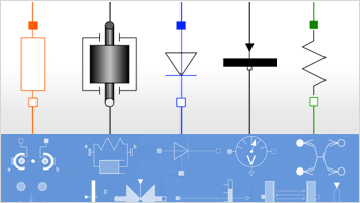
Multidomain Modeling
Real-world machines and systems are rarely confined to a single physical domain. Models can contain any combination of interconnected components from any number of domains mimicking real-world topology.
This makes it possible to uncover important effects that would be missed using a less integrated approach. The included Modelica Standard Library comes with thousands of components for translational, rotational and three-dimensional mechanics, electronics, logical and signal blocks, heat transfer, media and more.
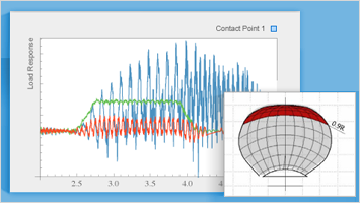
One-Click Simulation
Exploration is immediate; at the click of a button, you have access to all values from every component in your model. Zoom into a region of interest and choose from built-in plot styles with a point-and-click interface.
Rapidly compare designs and scenarios; simulate models with different parameter settings and plot them together, side by side or as parametric plots. Store as many different plots as you like and have them automatically updated and plotted when simulating.
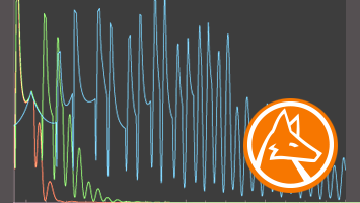
Unlimited Analysis
Perform your own symbolic and numerical computations by accessing the full model equations and simulation results of your models. Bring the full power of the Wolfram Language to your model analysis.
Programmatically control System Modeler simulations and use built-in functions for finding model equilibria, linearizing models and more. Perform model calibration and system optimization using Mathematica's symbolic and numerical features, and present your results with advanced graphics and interactivity. The Wolfram Language environment is designed to make exploration and analysis as efficient as possible. Entering commands into the notebook environment automatically creates a record of your work that can be shared with colleagues or reused and improved for future analyses. Notebooks combine code, data, explanatory text, plots, graphics and interactive elements in a single platform-independent document format. Prebuilt notebook templates for frequency and sensitivity analyses, model calibrations and more make it easy to get started right away.
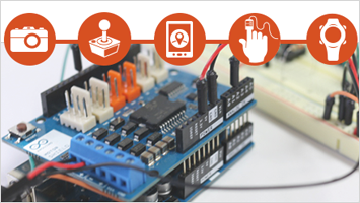
Hardware & Software Connectivity
Put your models in the loop by directly connecting your own hardware devices and software sources, and run them together with the simulation.
Connect to Arduino boards, OPC servers, gamepads, databases and more. Streamlined Modelica libraries allow you to drag and drop hardware and software connections just like any other component. The Wolfram Device Framework gives you full control over your connected devices.
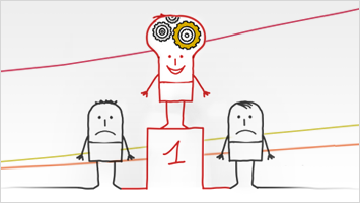
How System Modeler Compares
Learn how System Modeler compares with our competitors feature by feature.
Wolfram System Modeler is the most complete physical modeling and simulation tool. Unlike other systems, System Modeler requires no add-ons and fully supports the standard Modelica model language. And System Modeler is designed to connect perfectly with the Wolfram Language, for the ultimate integrated modeling, simulation and analysis workflow.
Model with System Modeler
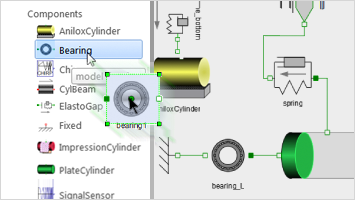
Drag, Drop & Connect
Quickly and intuitively create models using System Modeler's drag-and-drop approach. Pick up components like transistors or springs and drop them onto the canvas.
Draw lines between components to indicate physical connections like electrical wiring or mechanical attachment. Click components to specify parameters, units and configuration.
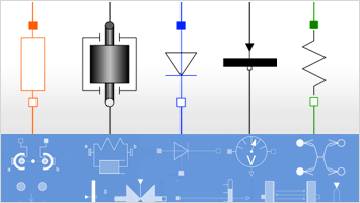
Multidomain Modeling
Real-world machines and systems are rarely confined to a single physical domain. Models can contain any combination of interconnected components from any number of domains mimicking real-world topology.
This makes it possible to uncover important effects that would be missed using a less integrated approach. The included Modelica Standard Library comes with thousands of components for translational, rotational and three-dimensional mechanics, electronics, logical and signal blocks, heat transfer, media and more.
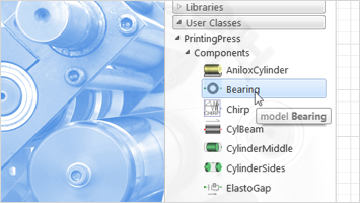
Reusable Components
Individual components, including those you develop yourself, are separately testable and reusable, allowing you to quickly explore alternative designs and scenarios.
Components are created in the same way as models, either with existing components or directly from their defining equations. When creating your own components you can customize everything, including diagrams, icons and physics. You can create your own libraries and include models and components of your choice.

Included & Add-on Libraries
Seamlessly expand your models by adding components from a wide and expanding range of different domains. Components from colleagues, the System Modeler Library Store and the Modelica community can be integrated into your models.
Libraries from the System Modeler Library Store come with viewable source code, documentation and detailed examples. Modelica is an open standard, making it possible to share models between different Modelica tools. It is possible to distribute your Modelica libraries through the System Modeler Library Store, getting access to a worldwide market and a robust licensing mechanism.
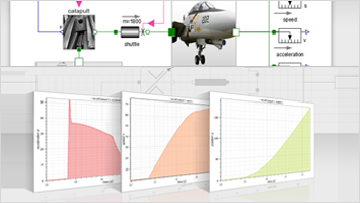
Object-Oriented Modeling with Modelica
Utilize the full power of the object-oriented, system-level Modelica language by viewing, modifying and creating the underlying physical equations and algorithms of your components.
Accurately model hybrid discrete-continuous systems by combining discrete events such as switches, collisions or state transitions with continuous equations. Less
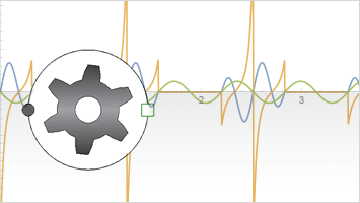
Programmatic Model Creation
Manage different model configurations easily with System Modeler. With the click of a button, you can replace the behavior and logic in your model.
Programmatically create models using the Wolfram Language, through physical equations or by connecting models together in networks. Configure your models using scripts or by setting up custom dynamic interfaces in the Wolfram Language.Less
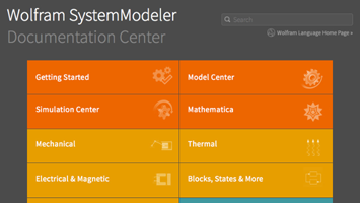
Getting Started!
Utilize a wealth of built-in resources to quickly get started. A wide range of built-in example models are available for a multitude of industrial and educational domains, complete with extensive documentation and model analytics suggestions.
Through the Documentation Center, you can find further resources, such as text and video tutorials, the built-in Modelica by Example book and an active community. All of this makes it easy for you to get started.Less
Simulate with System Modeler
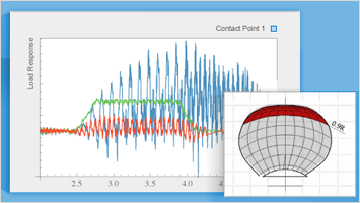
One-Click Simulation
Exploration is immediate; at the click of a button, you have access to all values from every component in your model. Zoom into a region of interest and choose from built-in plot styles with a point-and-click interface.
Rapidly compare designs and scenarios; simulate models with different parameter settings and plot them together, side by side or as parametric plots. Store as many different plots as you like and have them automatically updated and plotted when simulating.
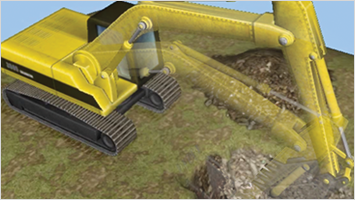
Instant Animations
Plot the value of a system variable with a single click. Plot multiple variables, create parametric plots and choose from built-in plot styles with a point-and-click interface.
Attach visualization geometries from CAD software to components, and automatically create live 3D animations for models with 3D mechanical components. Connect to the Wolfram Language for programmable custom visualization.

Personalize Your Plots
Create custom plots of variables, such as 3D plots and sensitivity bands, directly from simulation results. Results are available for use in any visualization function in the Wolfram Language.
Define custom graphics, animations and customizable user interfaces for running simulations and visualizing the results.Less
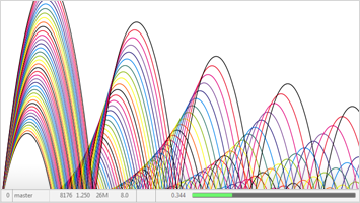
Full Simulation Control
Get complete control over simulations with an interactive notebook environment powered by the Wolfram Language. Programmatically specify initial conditions, parameter values and input signal functions.
Sweeps of simulations across sets of parameter values, including Monte Carlo simulations, are automatically run in parallel. Access advanced simulation options, manage the tradeoff between simulation speed and simulation detail by selecting one of the many available solvers, change solver tolerance and step size, and much more.

Simulate with Real Data
Set parameters and inputs using different data sources to realistically simulate models. Programmatically access Wolfram|Alpha's huge collection of data on weather, material properties, commodity prices and hundreds of other areas.
Connect to your own data sources such as databases and data sheets. Data can be imported from any of the 100+ formats natively supported by the Wolfram Language.
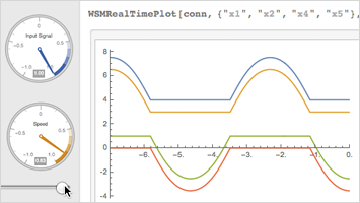
Real-Time Simulation Interface
Gain a better understanding of your models by viewing simulation results in real time. Send control signals and change parameters in a running simulation using interactive controls, such as sliders and gauges, in the Wolfram Language.
Visualize your results by creating custom interactive dashboards for your simulations.
Design & Analyze with System Modeler
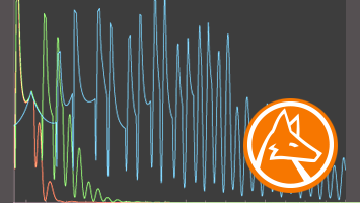
Unlimited Analysis
Perform your own symbolic and numerical computations by accessing the full model equations and simulation results of your models. Bring the full power of the Wolfram Language to your model analysis.
Programmatically control System Modeler simulations and use built-in functions for finding model equilibria, linearizing models and more. Perform model calibration and system optimization using Mathematica's symbolic and numerical features, and present your results with advanced graphics and interactivity. The Wolfram Language environment is designed to make exploration and analysis as efficient as possible. Entering commands into the notebook environment automatically creates a record of your work that can be shared with colleagues or reused and improved for future analyses. Notebooks combine code, data, explanatory text, plots, graphics and interactive elements in a single platform-independent document format. Prebuilt notebook templates for frequency and sensitivity analyses, model calibrations and more make it easy to get started right away.
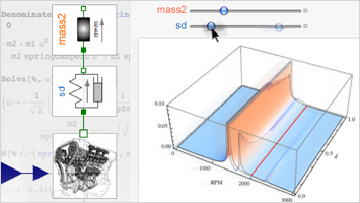
Design & Optimization
Use the Wolfram Language to help plan the geometry of 3D mechanical systems, prototype equation-based custom components and use built-in optimization routines to find the optimal parameters and inputs.
Once the model is assembled in System Modeler, use sliders and other interactive elements to tune your models using manual exploration.
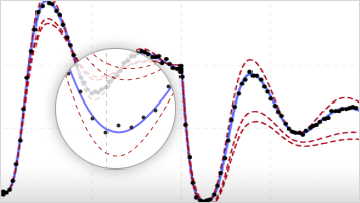
Model Calibration
Explore the parameter space by running System Modeler simulations from the Wolfram Language.
Calibrate model parameters against real-world data using the Wolfram Language's optimization features, and programmatically insert them back into the model.Less
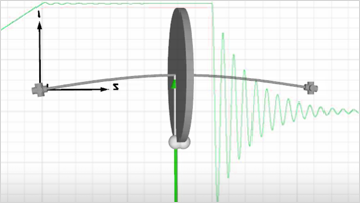
Frequency Analysis
Perform FFT analysis on output signals and use the result to design dampers and filters. Stimulate your models with any input signal to find resonance peaks.
Automatically convert a model into a linear time-invariant system to further analyze the system.
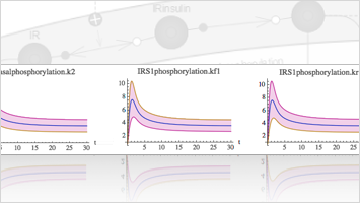
Sensitivity Analysis
Simulate models while plotting the sensitivity bands of system variables with respect to specified parameters. Sensitivity band plotting is built in.
Discover which parameters have the greatest effect on system behavior, enabling you to increase model robustness, reduce model complexity and design optimal experiments.
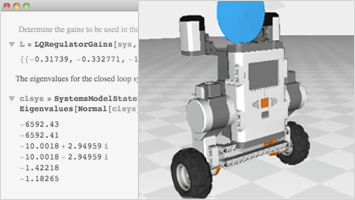
Control System Design
Design controllers for your systems. A full suite of control systems features is built into the Wolfram Language, including stability analysis, visualization and controller design.
Automatically linearize models into standard state-space representations or as transfer functions. Built-in functions allow you to tune PID controllers and create linear–quadratic regulators and state estimators.
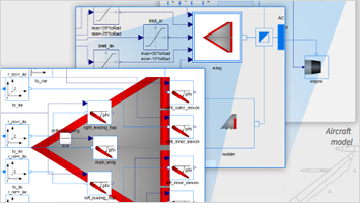
Reliability Analysis
The Wolfram Language's complete suite for reliability analysis, with functionality for reliability block diagrams, fault trees and importance measures, can be used with models.
Components and models can be annotated with reliability distributions, allowing you to test model robustness to design criteria by formal statistical methods.
Connect & Deploy with System Modeler

Deploy Models to Millions
System model analysis functionality is built into all desktop Wolfram Language products. Take any model created in System Modeler and directly share it with millions of Wolfram Language users.
Use manipulates, sliders, graphics and other Wolfram Language elements and deploy to colleagues, customers, students, etc. Let them interact with your models—exploring, configuring and analyzing.
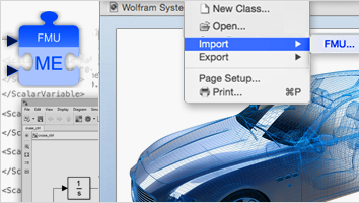
FMI Import & Export
Share individual components or libraries with others as Functional Mock-up Units. Protect your intellectual property with royalty-free export of models to a wide range of tools using model exchange, or couple the model with a standalone simulation engine using co-simulation.
Importing standardized Functional Mock-up Units makes it possible to integrate components from non-Modelica tools such as Simulink, Easy5 and CANoe.
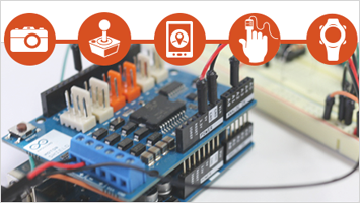
Hardware & Software Connectivity
Put your models in the loop by directly connecting your own hardware devices and software sources, and run them together with the simulation.
Connect to Arduino boards, OPC servers, gamepads, databases and more. Streamlined Modelica libraries allow you to drag and drop hardware and software connections just like any other component. The Wolfram Device Framework gives you full control over your connected devices.

Deploy Simulations
The optimized simulation executable compiled by System Modeler is self-contained, including all numerical solvers, and enables royalty-free deployment on desktops and servers.
The compiled executable reads parameter values and initial conditions from an XML file that you can easily generate programmatically, and simulation results are returned in a standard format that you can interpret in any application.

Publish Results
Run simulation models under different conditions and configurations and automatically generate customized reports based on the simulation results.
Share and publish your models and simulation results to anyone. Export the report in common formats such as PDF, HTML and LaTeX. Plots and numerical simulation data can be exported in standard image and data formats such as JPG, PNG, PDF, CSV and MAT.
Uses and Examples of System Modeler
Develop realistic models and digital twins for any industry with System Modeler. Core built-in components and custom libraries can represent elements and processes in any domain. Download a trial to experiment with the dynamic models yourself.
Industry Examples
| Aerospace & Defense | Energy |
| Automotive & Transportation | Life Sciences |
| Heavy Equipment | Business |
| Industrial Manufacturing | Other |
|
Consumer Products
|
Education Examples
| Mechanical Engineering | Social Science |
| Electrical Engineering |
Chemical Engineering
|
| Aerospace Engineering | Physics |
|
Computational Biology
|
Who Uses System Modeler?
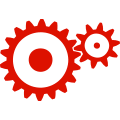
Engineering
| Aerospace Engineering and Defense » | Materials Science » |
Image Processing »
|
| Automotive Engineering » | Mechanical Engineering » |
Industrial Engineering »
|
| Chemical Engineering » | Operations Research » |
Petroleum Engineering »
|
| Control Systems » | Optics » | |
| Signal Processing » |
Electrical Engineering »
|

Finance, Statistics and Business Analysis
| Actuarial Sciences » | Financial Engineering and Mathematics » | Economics » |
| Data Science » | Financial Risk Management » | Statistics » |
| Econometrics » |
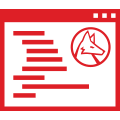
Software Engineering, Application Development and Content Delivery
| Authoring and Publishing » | Generative Art » |
Software Engineering »
|
| Game Design, Special Effects and | Interface Development » |
Web Development »
|

Science
| Astronomy » | Chemistry » | Mathematics » |
| Bioinformatics » | Environmental Sciences » |
Medical Imaging »
|
| Biological Sciences » | Geosciences » |
Social and Behavioral Sciences »
|
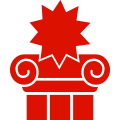 Wolfram Technology Systems for...
Wolfram Technology Systems for...- Research Universities »
- High Schools »
- Colleges and Teaching Universities »
- Junior and Community Colleges »
 Special Programs for...
Special Programs for...- High-School Students »
- Continuing Education Students »
- College Students »
- Graduate Students »
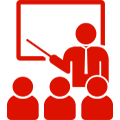 Education Initiatives
Education Initiatives- Computational Thinking Initiatives »
- Wolfram in STEM/STEAM »
- Explore All Solutions for Education »
System Modeler Library Store Prices in india
A major benefit of the Modelica language is the availability of numerous model libraries to supplement the variety of packages built into the Modelica Standard Library. We've brought these libraries—spanning from biochemistry to cooling circuits—together in one place to help you make the most of Wolfram System Modeler.
Model Libraries
OPCUA
OPCUA allows you to expand your simulation models into real-world applications.Wolfram$1,110 | $495 Educational![]()
OPCClassic
OPC Classic allows you to link your simulation models to the real world by connecting to OPC servers.Wolfram$1,110 | $495 Educational![]()
BioChem
The BioChem library is an extendable, general-purpose library for modeling, simulation and visualization of biological and biochemical systems.Free
SmartCooling
The SmartCooling library is used for modeling and simulating cooling circuits, and is especially suited for the automotive domain.Austrian Institute of Technology$8,988 | $4,027 Educational![]()
SystemDynamics
The SystemDynamics library models information flows in continuous-time systems. This methodology is used in research within the social and life sciences.Free
PlanarMechanics
The PlanarMechanics library includes components to describe the physics of multibody systems in a two-dimensional plane.Free
Hydraulic
The Wolfram Hydraulic library adds complete hydraulics functionality to Wolfram System Modeler.Wolfram$1,110 | $495 Educational![]()
ModelPlug
The Wolfram ModelPlug library allows you to link your simulation models to an Arduino board (or any other board following the Firmata protocol).Free
Modelica_Synchronous
The Synchronous library is a Modelica package to precisely define and synchronize sampled data systems with different sampling rates.Modelica AssociationFree
Business Simulation
A library for the modeling and simulation of dynamical systems in the social sciences, e.g. business, economics and ecology, using the system dynamics metaphor.Guido Wolf ReichertFree
Built-in Libraries
Wolfram System Modeler also comes with dozens of built-in libraries. Find out more in the Wolfram Documentation Center»
Virtual Lab Libraries
Make education come alive and be more engaging. Virtual Labs are open educational resources (OER) designed to encourage student curiosity by allowing students to test ideas with immediate feedback in a programmatic environment.
Virtual Labs
The HighSchoolPhysics library provides interactive examples and exercises related to high-school physics courses.»Free
The HighSchoolBiology library provides interactive examples and exercises related to high-school biology courses.»Free
The HighSchoolChemistry library provides interactive examples and exercises related to high-school chemistry courses.»Free
The CollegeThermal library provides interactive examples and exercises related to heat transfer and thermal engineering courses.Free
The CollegeBiology library provides interactive examples and exercises related to college biology courses.»Free